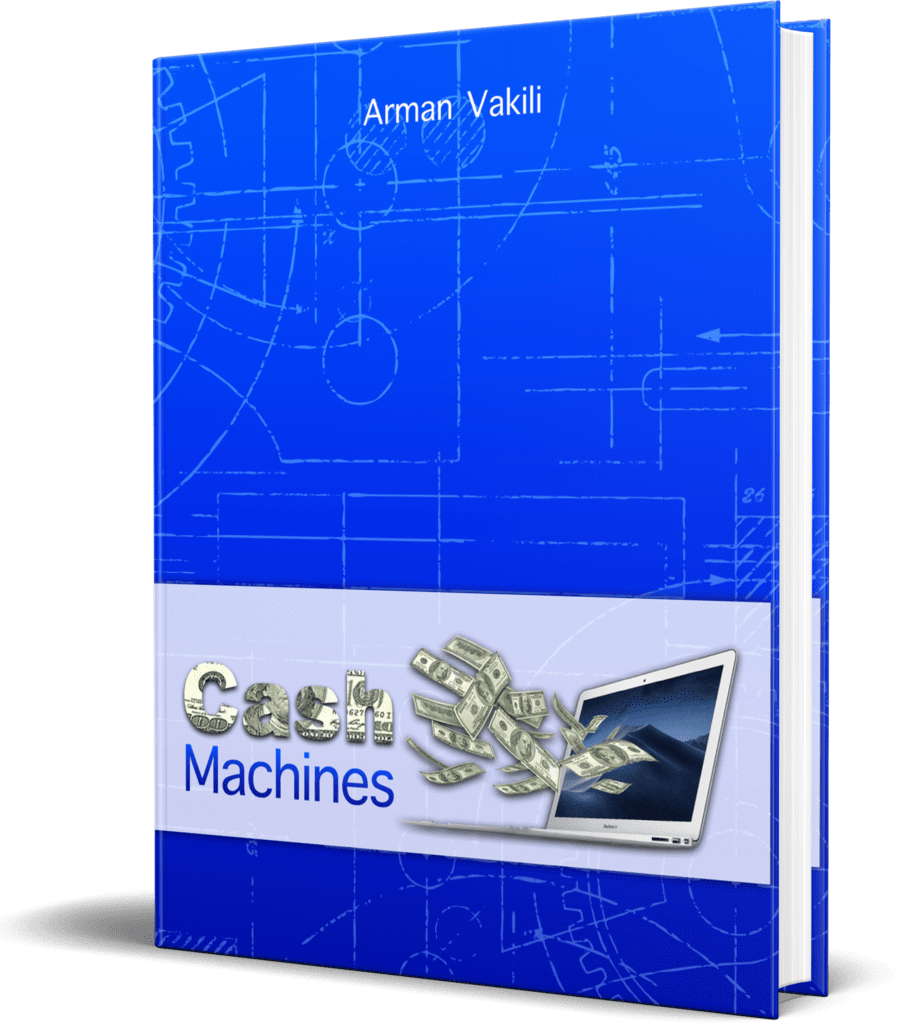Get Your Business on Google My Business
- Go to Google My Business (https://www.google.com/business/) and sign in with your Google account.
If you don’t have a Google account, you can create one for free. - Click on the “Add your business to Google” button and follow the prompts to add your business name, address, and other information.
- Verify your business. Google will send a verification code to your business address or phone number.
Enter this code to verify that you are the owner of the business. - Add photos and other details about your business.
Google allows you to add photos, a description of your business, your hours of operation, and other details to your listing.
This helps customers get a better understanding of what your business is all about and what you have to offer. - Monitor and respond to customer reviews.
Google allows customers to leave reviews of your business, and it’s important to monitor and respond to these reviews.
This helps to build trust with potential customers and shows that you care about their experience. - Make sure your business information is accurate and up-to-date.
It’s important to keep your business information accurate and up-to-date, as this helps customers find you more easily and can also impact your search ranking on Google. - Utilize Google Business features.
Google offers a variety of features for businesses, such as the ability to display products and services, add special offers and promotions, and track customer insights.
Make use of these features to help your business stand out on Google.
By following these steps, you can get your business listed on Google Business and start attracting more customers.
It’s a simple and effective way to improve your online presence and reach a wider audience
Are you looking to improve your online presence and reach a wider audience?
One effective way to do this is by getting your business listed on Google Business.
Here’s a step-by-step guide to help you get started: